Use the timeline below to learn more about how different modules in Jarvis Analytics can help you in your role.
Read the descriptions of when, and how to use each module to help you in your role.
Showing {{ scope.totalResults }} results for "{{ data.search }}"

Use the timeline below to learn more about how different modules in Jarvis Analytics can help you in your role.
Read the descriptions of when, and how to use each module to help you in your role.
Navigate to Configuration in order to create Auto Reminders for six different types of Reminders.
To Enable Auto Reminders from Configuration, Click the toggle next to each Reminder type.
Jarvis Users will locate their assigned reminder tasks by clicking the Reminders tab in the Patient Portal or clicking the Tasks tab in Front Office. From here they will see the Reminders assigned to them displayed. They can work the Reminder from the Actions column.
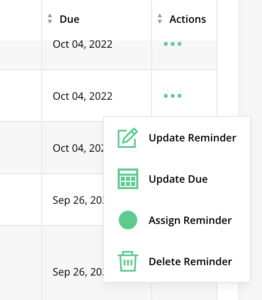
Reminders can be manually created from multiple areas within the platform such as Front Office, Treatment Miner, Hygiene Recall, and anywhere that you can access the Patient Modal Card.
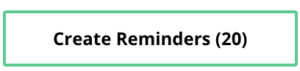
Follow Up performance on Reminders can be monitored by clicking the Performance button in the Patient Portal or Front Office. Completed Tasks and Scheduled $ related to each team member assigned will be displayed.

Monday to Friday
Expected Response Time: 24 hrs
Monday to Friday